Tutorial: How to Create Custom Stickers for Instagram Stories?

So you’ve decided to spice up your Instagram Stories with some custom stickers, huh? Well, you’ve come to the right place! This guide will walk you through the whimsical world of sticker creation, where your imagination runs wild and your followers are left in awe. Grab your favorite beverage, put on your creative hat, and let’s dive in!
Why Custom Stickers?
Before we get into the nitty-gritty of sticker creation, let’s take a moment to appreciate why custom stickers are the bee's knees. Regular stickers are fine and dandy, but custom stickers? They’re like the cherry on top of an already delicious sundae.
Custom stickers allow you to express your unique personality, brand, or even that inside joke you share with your best friend. Plus, they can make your Stories stand out in a sea of mundane content. Who doesn’t want to be the trendsetter among their friends?
Stand Out from the Crowd
In a world where everyone is trying to get noticed, custom stickers are your secret weapon. They can help you showcase your creativity and make your Stories memorable. Imagine your followers scrolling through their feed and suddenly stopping because they see a sticker that screams “YOU!”
With the right design, your stickers can become conversation starters, sparking interest and engagement among your audience. Whether it's a quirky illustration or a catchy phrase, custom stickers can evoke emotions and create connections. They can even be used to convey messages that resonate deeply with your followers, turning your content into something relatable and shareable. The more unique and eye-catching your stickers are, the more likely they are to be shared, amplifying your reach and influence.
Personal Branding
If you’re an influencer or a business owner, custom stickers can play a pivotal role in your branding strategy. They can help reinforce your brand identity and make your content more cohesive. Think of them as the branding superheroes of the Instagram world!
By incorporating your logo, brand colors, or even a signature catchphrase into your stickers, you create a visual language that your audience can easily recognize. This consistency helps build trust and familiarity, making your brand more memorable. Additionally, custom stickers can be used in various ways—on packaging, promotional materials, or even as giveaways—further extending your brand's presence and appeal. The versatility of stickers means that they can be adapted for any occasion, whether it’s launching a new product or celebrating a milestone, making them an essential tool in your marketing arsenal.
Right now and thanks to AI, we are all able to design our own stickers! Yes, that's exactly what we are gonna do today: creating a bunch of amazing stickers to share to your community in your Instagram Stories!
Tool You’ll Need: Just a Phone!
Now that you’re convinced about the awesomeness of custom stickers, let’s talk about the tools you’ll need. Don’t worry; you won’t need to break the bank or hire a graphic designer (unless you want to, of course!).
WordPop: A Free App to Create Instagram Stickers
Creating custom stickers for Instagram Stories has never been easier, thanks to free mobile apps that put design power right at your fingertips. Apps like WordPop have democratized the sticker-making process, allowing anyone to craft eye-catching, personalized stickers without any design experience or subscription fees.
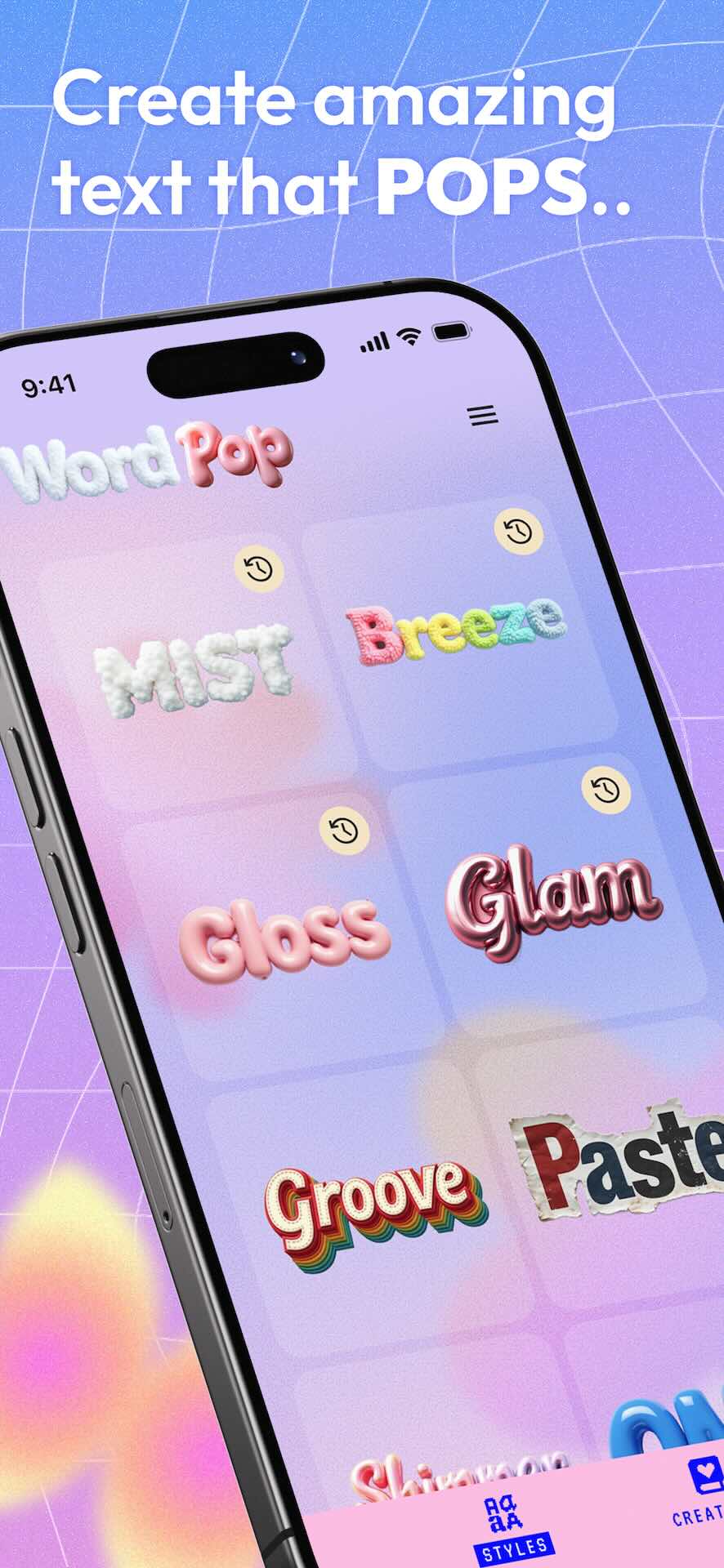


WordPop is free and super easy to use!
These user-friendly tools typically offer a variety of fonts, colors, and effects, enabling users to create text-based stickers that perfectly match their aesthetic or brand. Whether you're looking to add a personal touch to your Stories, promote your business, or simply express yourself creatively, these free sticker-making apps have transformed how we enhance our Instagram content, making professional-looking designs accessible to everyone.
Creating Your Stickers with WordPop
Alright, let’s get down to business! Here’s a step-by-step guide on how to create those fabulous stickers.
Step 1: Choose Your Style
WordPop offers a wide variety of style options to match any aesthetic. Browse through the different designs until you find one that catches your eye. Simply tap on your chosen style, and a text input window will pop up where you can type whatever message, phrase, or word you want to transform into a sticker.
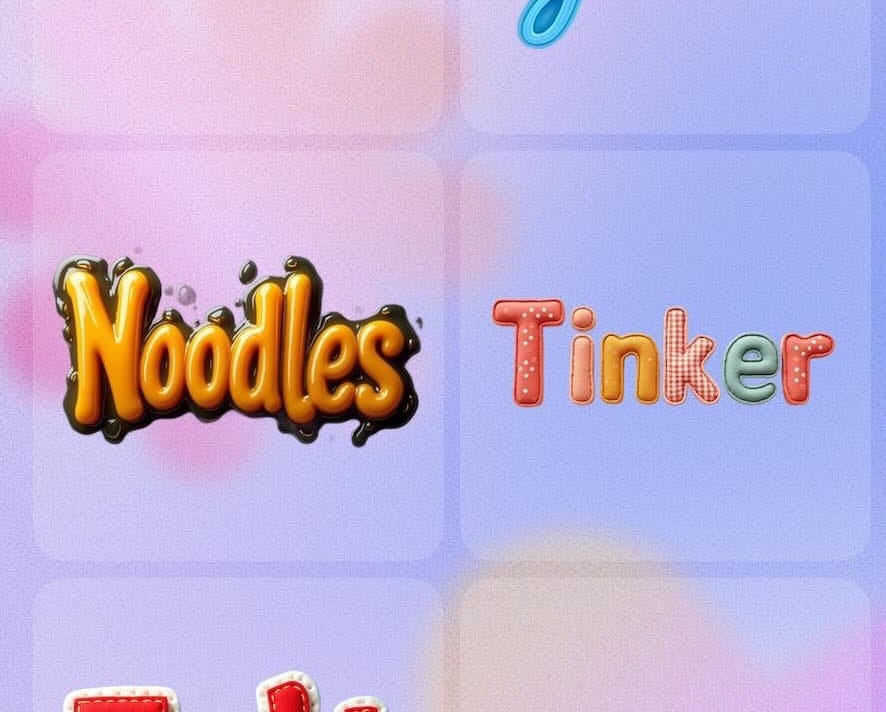
Step 2: Just Click Generate
Once you've entered your text, all you need to do is hit the "Generate" button. WordPop will instantly create your custom sticker, ready to be saved and used in your Instagram Stories. It's that simple – no complicated editing or design skills required!
Step 3: Copy Your Sticker
Simply tap on the generated sticker and it will automatically be copied to your clipboard. No need to save or export – WordPop makes it seamless.
Step 4: Paste into Instagram Stories
Open Instagram Stories, then press and hold anywhere on the screen. A "Paste" option will appear, allowing you to instantly add your custom WordPop sticker to your story. Position it wherever you like, resize it, and you're ready to share!

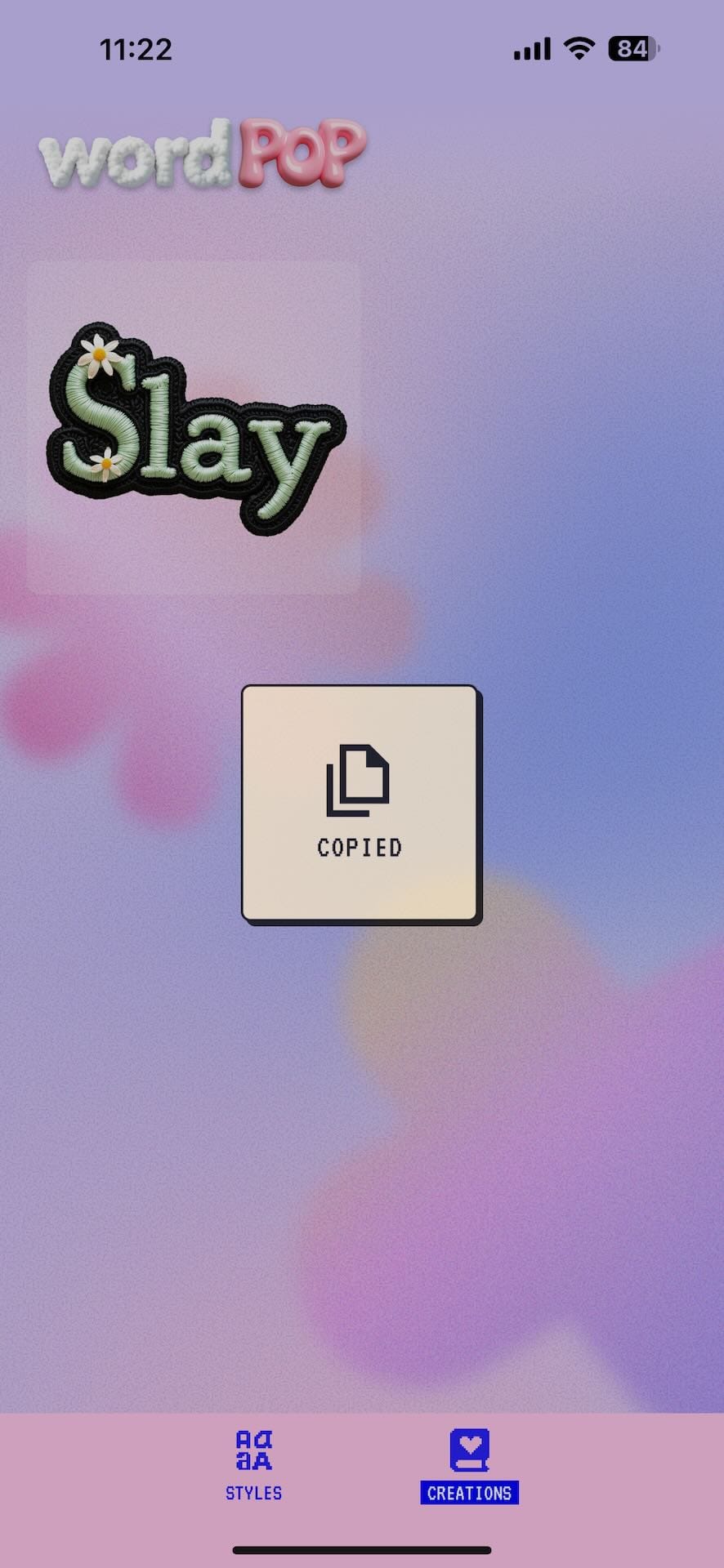
Conclusion
Creating custom stickers for Instagram Stories is a fun and creative way to express yourself and engage with your audience. With the right tools and a sprinkle of imagination, anyone can become a sticker-making guru!
So, what are you waiting for? Get out there, unleash your creativity, and start designing those fabulous stickers. Your Instagram Stories will thank you, and your followers will be left wondering how they ever lived without your custom creations. Happy sticker making!





Comments ()