How to Create a Viral 2025 Recap Video for Instagram & TikTok (A Step-by-Step Guide!)
Learn how to create a viral 2025 recap video for Instagram and TikTok with trending music. Free step-by-step tutorial using OnBeat app.

As 2025 comes to a close, social media feeds everywhere are flooded with nostalgic year recap videos. From heartfelt montages to epic travel compilations, year-end recap videos have become the ultimate way to celebrate your best moments and connect with your friends and family. These days it feels like every day people are posting some shockingly professional recaps! But... how do you make yours stand out and actually go viral? (Without taking all day...)
In this comprehensive guide, we'll show you exactly how to create a captivating 2025 year recap video that, most importantly, is perfectly synced to trending music. Whether you're a content creator, influencer, or just want to share this year's highlights with your friends and family, this tutorial will help you create scroll-stopping content for Instagram Reels and TikTok.
Why Year-End Recap Videos Are So Popular
Year-end recap videos have evolved from simple photo slideshows into powerful storytelling tools that dominate social media as soon as December and January come around. Here's why they resonate so deeply with audiences:
Nostalgia and Emotional Connection
Year recap videos tap into our natural desire to reflect and celebrate. They trigger powerful emotions by showcasing personal growth, achievements, and memorable moments. This emotional resonance makes viewers more likely to engage, share, and comment on your content.
Universal Relatability
Everyone experiences that ennui and desire to look back when the new year arrives, we all know that nostalgic feeling as people start crafting their 'new years resolutions' lists. This makes year recap content universally relatable. When viewers see your compilation of adventures, milestones, and everyday moments, they're inspired to reflect on their own year—creating a powerful connection and relationship between creator and audience.
Algorithmic Advantage
It might seem obvious but it's worth stating... social media algorithms favor content that keeps users engaged. Year recap videos typically have higher watch-through rates because viewers are curious to see the transformation and story arc from January to December. Everyone loves a story! This increased engagement signals to Instagram and TikTok that your content is worth promoting. Want an extra algorithm advantage..? Make sure you use the same trending songs... the algorithm loves that! 😉
Showcase Your Growth
For content creators and influencers, year recap videos serve as visual portfolios. They reward people who have followed your journey, but they're also a fantastic way to introduce yourself in a snapshot to new followers. Put simply, they demonstrate your evolution, consistency, and the value you've provided to your community throughout the year. This builds credibility and strengthens your personal brand.
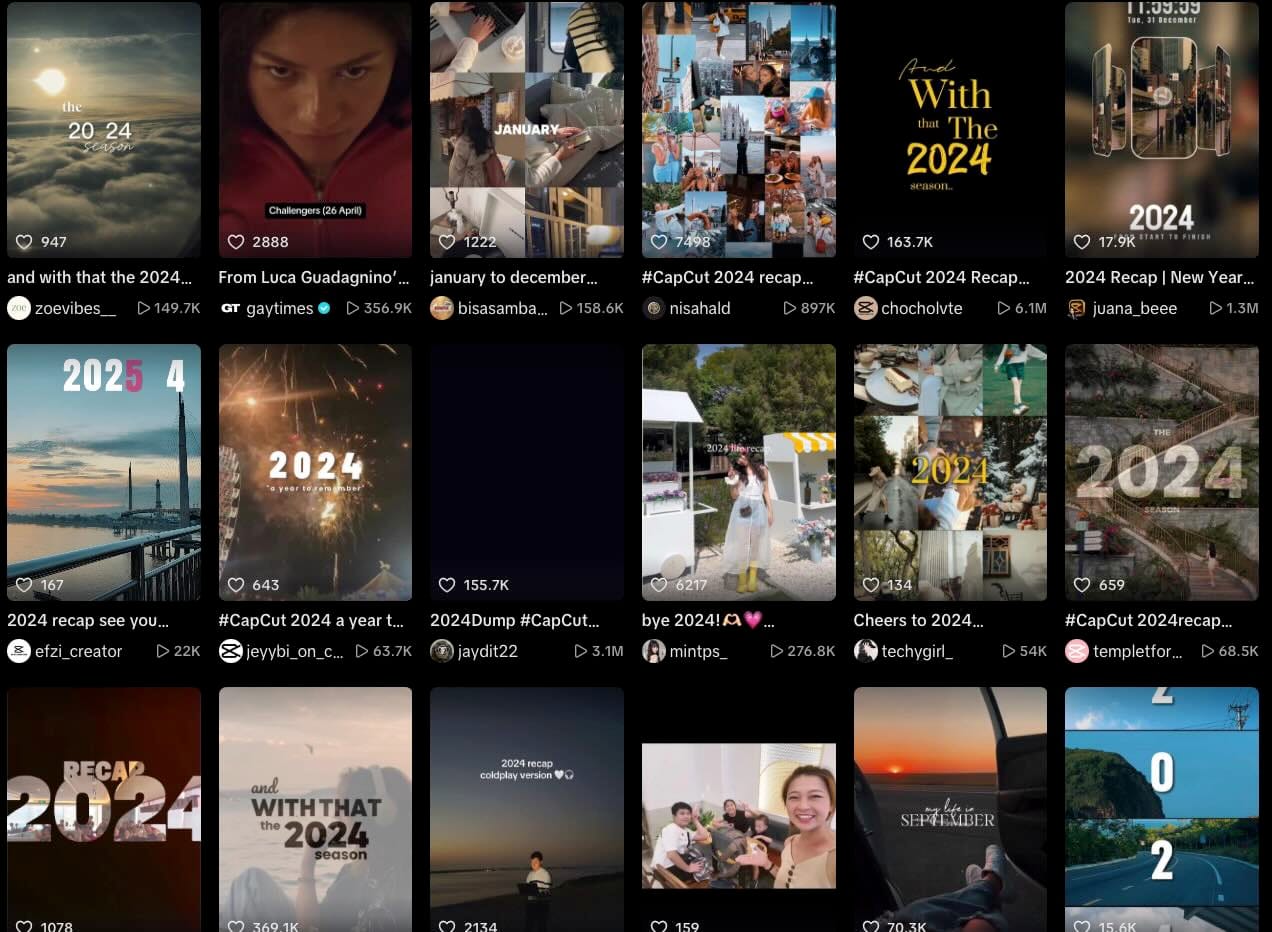
The Year Recap Trend: A December Tradition That Never Gets Old
If you've been on social media for a few years, you've noticed the pattern. Every single December, without fail, year recap videos flood Instagram Reels and TikTok's For You Page. But unlike fleeting trends that disappear in weeks, the year-end recap phenomenon returns stronger every year.
Why This Trend Is Evergreen
The year recap trend isn't just popular—it's predictable, which makes it a goldmine for content creators:
- Built-in Audience Anticipation: Your followers actually expect and look forward to your year-end content
- Low Barrier to Entry: Everyone has photos and videos from their year, making it accessible to all creators and even your audience - encourage them to join in using your caption, making sure to comment on their videos too!
- Peak Engagement Period: The holiday season sees increased social media usage as people have a bit more time off work, share, and reflect
- Cross-Platform Appeal: No need to cater this kind of content to the platform; year recap videos perform exceptionally well across Instagram, TikTok, YouTube Shorts, and Facebook. 4 birds, 1 stone!
The Evolution of Recap Videos
Year recap videos have become increasingly sophisticated:
- 2020-2021: Simple photo slideshows with generic music
- 2022-2023: Beat-synced transitions and trending audio
- 2024-2025: Cinematic storytelling with perfectly timed cuts, effects, and viral audio clips
This evolution means audiences now expect higher-quality, professionally-edited recap videos. The good news? You don't need expensive software or editing skills to meet these expectations anymore.
The Biggest Challenges: Trending Music & Beat Synchronization
Creating a year recap video sounds simple until you face the two biggest challenges that separate amateur montages from viral content:
Challenge #1: Finding the Right Trending Song
Not all songs are created equal when it comes to virality. The perfect year recap song needs to:
- Be Currently Trending on Instagram and TikTok (songs lose momentum quickly)
- Have Emotional Impact that matches your content (nostalgic, uplifting, or celebratory)
- Feature Clear Beat Drops for impactful transitions
- Be Copyright-Free or Platform-Approved to avoid muted videos or takedowns
The problem? Trending songs change weekly, and what was viral in October might be outdated by December. Plus, finding royalty-free versions of trending songs is nearly impossible.
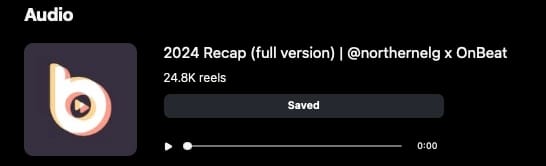
Challenge #2: Syncing Your Clips to the Beat
Even if you find the perfect song, syncing your video clips to hit exactly on the beat is where most creators struggle and give up. Manual editing is time-consuming and frustrating. This is the usual, painful workflow creators have to face:
- Importing clips into editing software
- Identifying beat drops manually by ear
- Cutting and trimming each clip to match beat timing
- Repeatedly previewing and adjusting (this can take hours)
- Exporting and re-editing if something's off
@swidy09 2024 recap ✨ #CapCut #2024recap #thatssotrue #gracieabrams #2024dump #thankyou2024 #viral #trend #xybca #fypシ #fy #fyp #foryou #foryoupage #templatecapcut #musik #music #templateforyou
♬ That’s So True - Gracie Abrams
The "Almost Viral" Problem
Many recap videos have great content but feel "off" because the timing isn't quite right. When transitions don't hit the beat perfectly, viewers subconsciously feel the lack of flow, reducing engagement and shareability. Professional editors know this—but shouldn't everyone be able to create beat-synced content?
This is exactly why most viral year recap videos come from creators who either:
- Spend 3-5 hours manually editing
- Hire professional video editors
- Use specialized apps designed for beat synchronization
@fzvl0 #CapCut 31 video or photos in 2024 #2024template #2025anewbeginning #2024dump #2024recap #2024klipvidiofoto #aesthetic #templateforyou #capcuttemplate #trendtemplate #the2024seasonfyp #fyp #viral #fypfypfypfypfypfypfypfypfypfypfyp #templateforyoutrend
♬ Beauty and a Beat x Cola by Altégo - ALTÉGO
Can You Create a Viral End of Year Recap Video for Free?
Absolutely, yes! You don't need expensive software like Adobe Premiere Pro or Final Cut Pro to create professional-quality, beat-synced year recap videos. Thanks to modern mobile apps, you can create viral-worthy content directly from your phone, completely free.
What You Need:
✅ Your phone (iOS or Android)
✅ Photos and videos from 2025 (stored in your camera roll)
✅ A free video editing app with beat sync features
✅ 5-10 minutes of your time
Why Mobile Apps Are Perfect for Year Recap Videos:
Instant Access to Your Content
All your photos and videos are already on your phone, eliminating the need to transfer files to a computer.
AI-Powered Beat Detection
Modern apps use artificial intelligence to automatically detect beat drops in music, syncing your clips perfectly without manual timing.
Built-in Trending Music Libraries
Access to royalty-free trending audio that's cleared for social media use, no copyright strikes or muted videos.
One-Tap Sharing
Create and publish directly to Instagram and TikTok without exporting, transferring, or re-uploading.
Meet OnBeat: Your Free Year Recap Video Solution
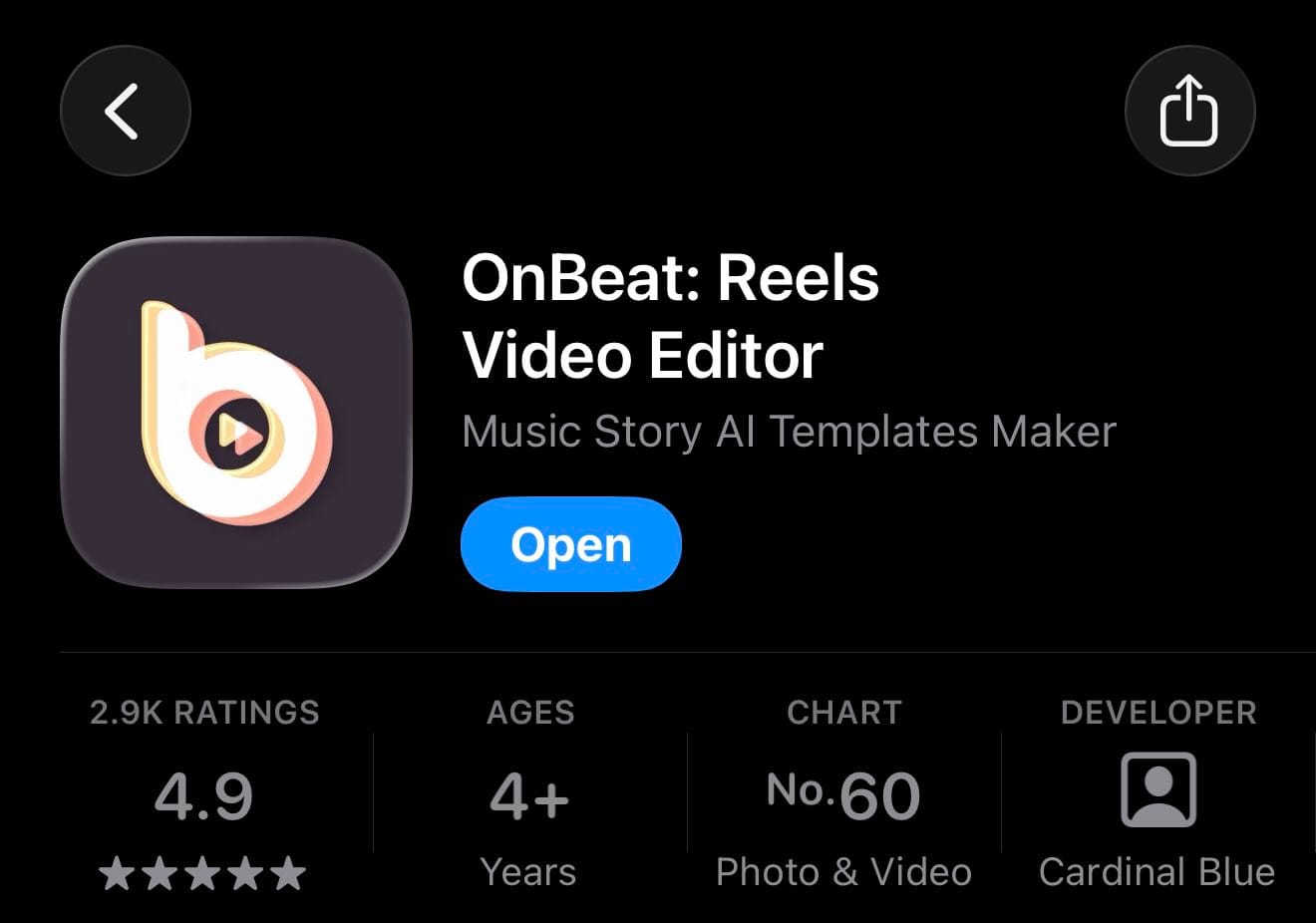
OnBeat is a free video editing app available for both iOS and Android that specializes in beat-synchronized video creation. It's specifically designed to solve the exact challenges we mentioned earlier:



- 🎵 Extensive royalty-free music library with trending songs
- 🤖 AI beat detection that automatically syncs your clips to the rhythm
- ⚡ Smart auto-editing that cuts your clips at the perfect moments
- 📱 Intuitive mobile interface designed for everyone, certainly not professional editors or just creators
- 💰 Free version available with a few free music and templates!
Unlike generic video editors that require you to manually time every transition, OnBeat does the heavy lifting for you, making professional-quality year recap videos accessible to everyone, finally!
Step-by-Step Tutorial: Create Your 2025 Recap Video with OnBeat
Ready to create your viral year recap video? Follow this detailed tutorial to go from scattered camera roll to polished, beat-synced masterpiece in under 10 minutes.

Step 1: Download and Set Up OnBeat
- Download the app:
- iOS users: Visit the App Store and search "OnBeat"
- Android users: Visit Google Play Store and search "OnBeat"
- Tap "Install" (it's free)
- Open the app and grant necessary permissions:
- Photo library access (to import your clips)
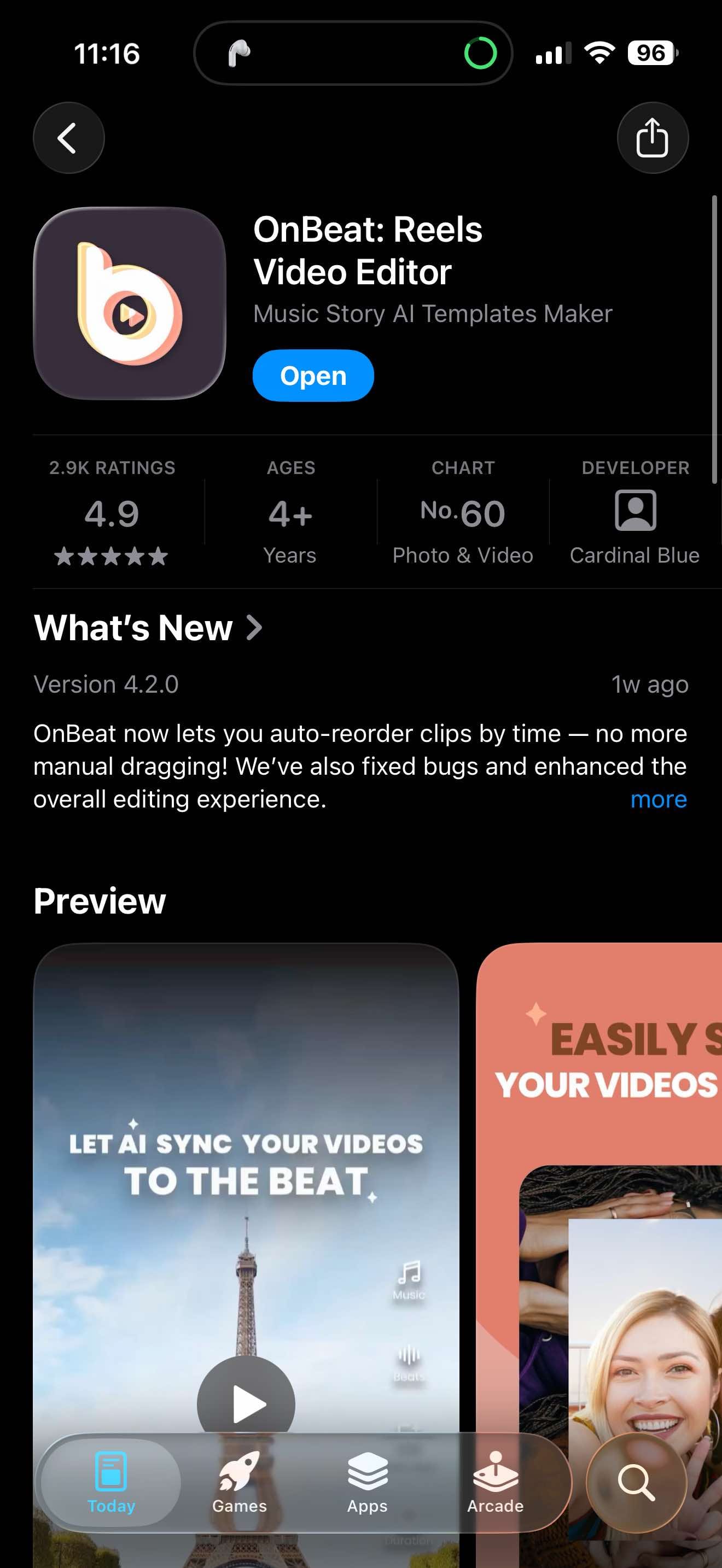
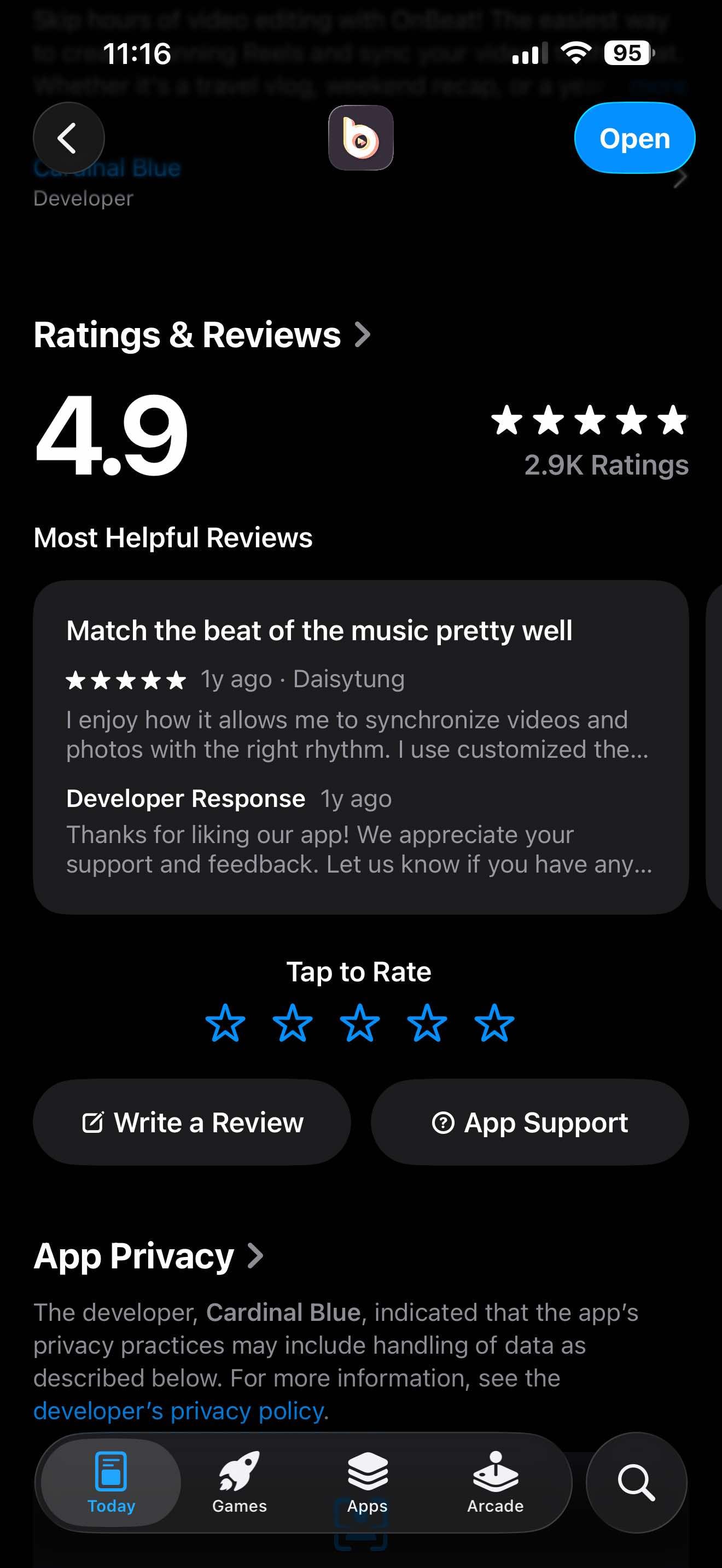
We are using the iOS version for this tutorial, but it's similar for Android too!
Step 2: Select Your Best 2025 Moments
- Tap the "+" button or select the template you would like to use on the home screen
- Select your clips:
- Scroll through your 2025 photos and videos
- Choose minimum 15-30 clips that represent your year's highlights
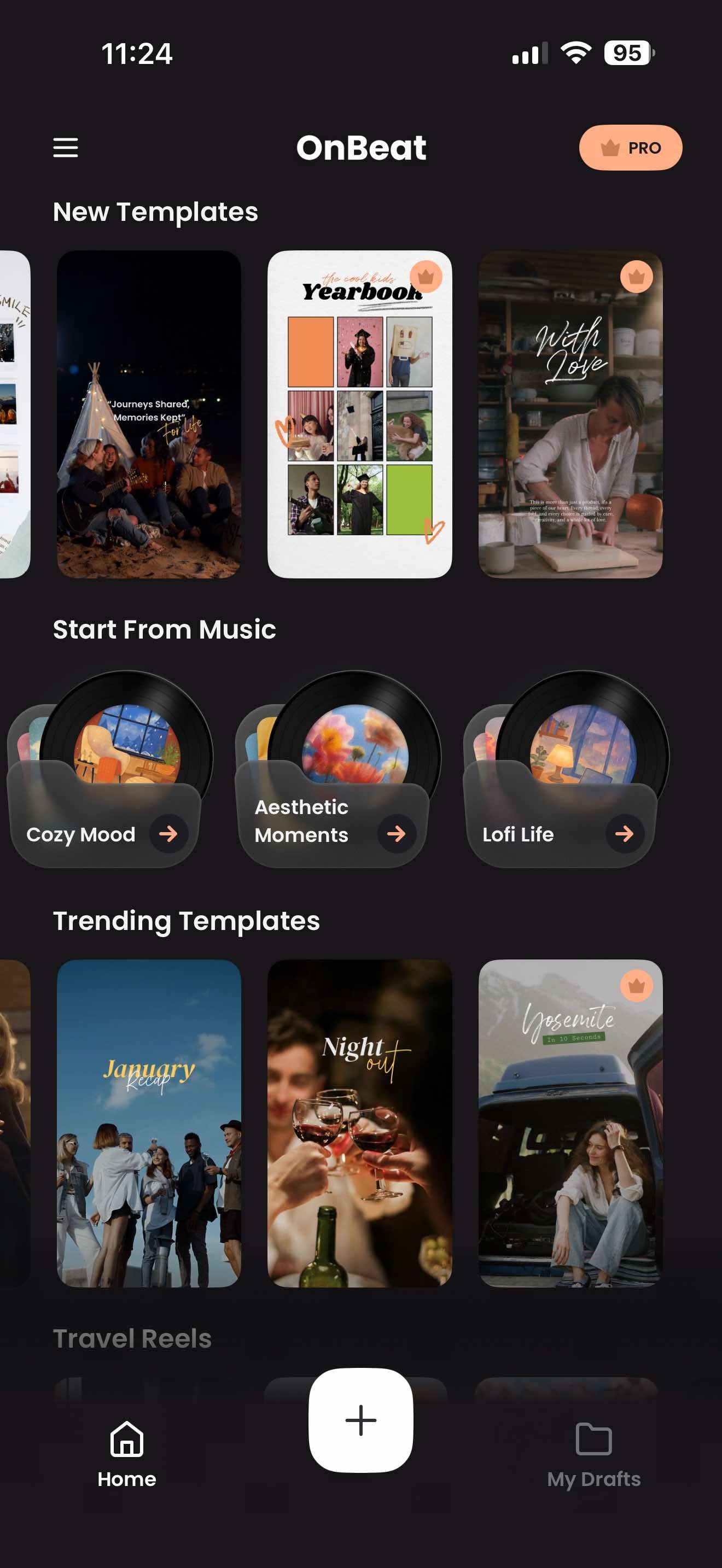
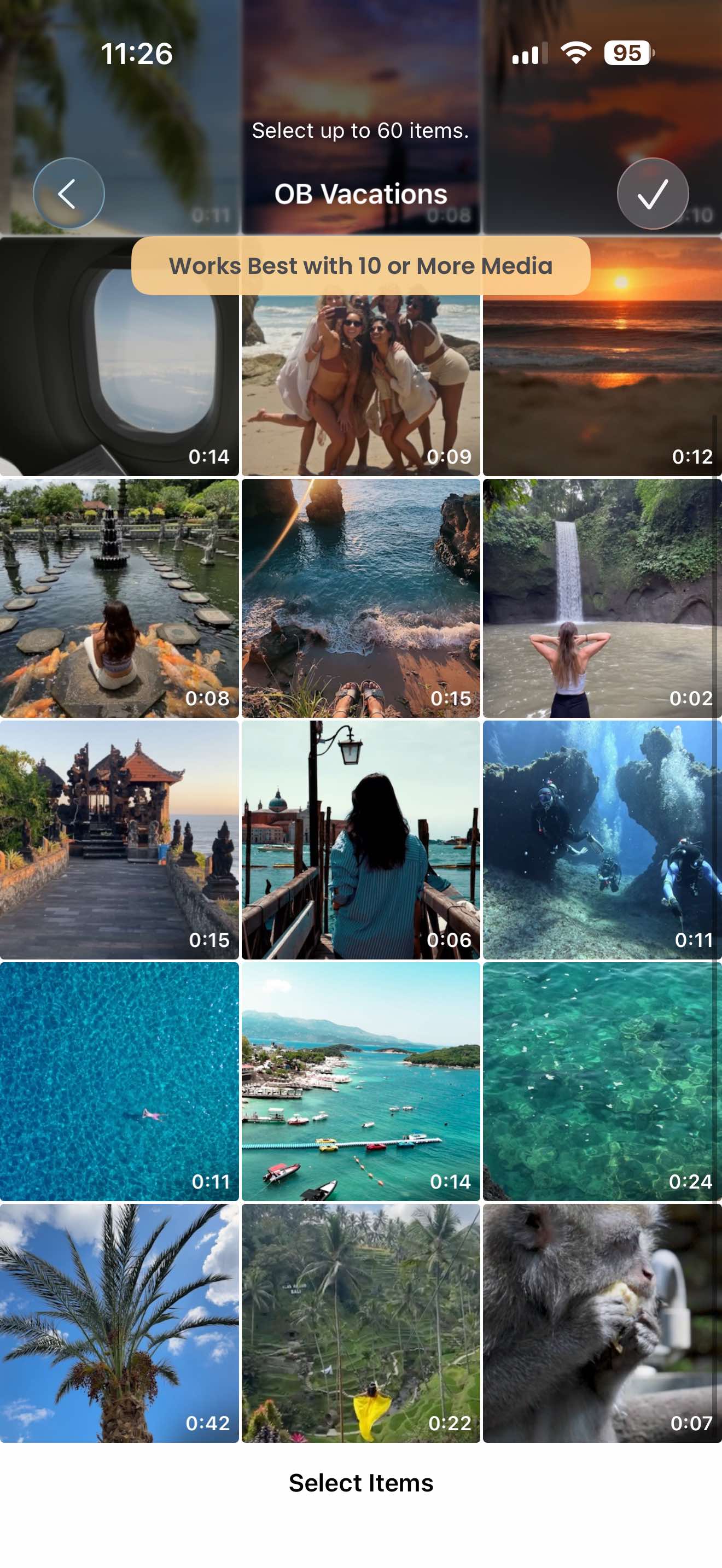
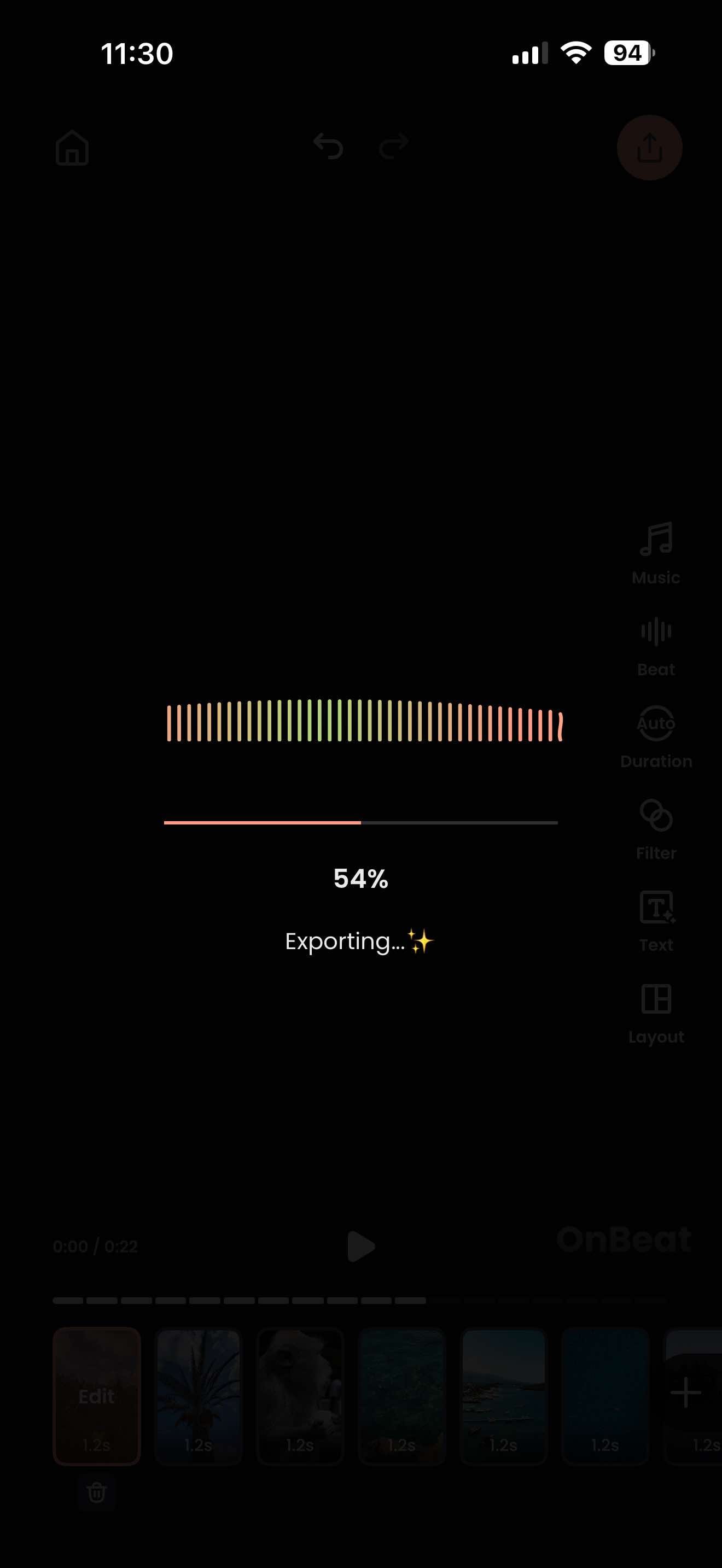
- Travel and adventure shots
- Milestone moments (birthdays, graduations, achievements)
- Fun everyday moments
- Special events and celebrations
- Transformation photos (before/after)
3.Organize chronologically (optional but recommended):
- Arrange clips from January 2025 to December 2025 for a perfect storytelling flow
- Or... group by theme (travel, friends, work, hobbies)
Optimal clip selection:
- 20-40 clips for a 15-40 second video
- 40-80 clips for a 60-90 second video
- Each clip will display for 0.5-4 seconds depending on the beat
Step 3: Choose Your Trending Music
- Tap "Music" or the music note icon or just use the one from the template, who is already pre-selected
- Browse OnBeat's trending library and look for "Year Recap" category
- Preview songs by tapping play icons
- Listen for strong beat drops
- Choose songs that match your content's emotional tone
- Select your song and confirm
Step 4: Let AI Auto-Sync to the Beat
This is where OnBeat's magic happens—transforming hours of manual editing into seconds of automated perfection.
Don't forget to preview your video:
- Tap the play button to watch the first auto-generated version
- Notice how transitions hit perfectly on the beat
What's happening behind the scenes: OnBeat's AI identifies the song's BPM (beats per minute), maps out every beat drop, and intelligently places your clips to create maximum visual impact. This process, which would take hours manually, happens in seconds.
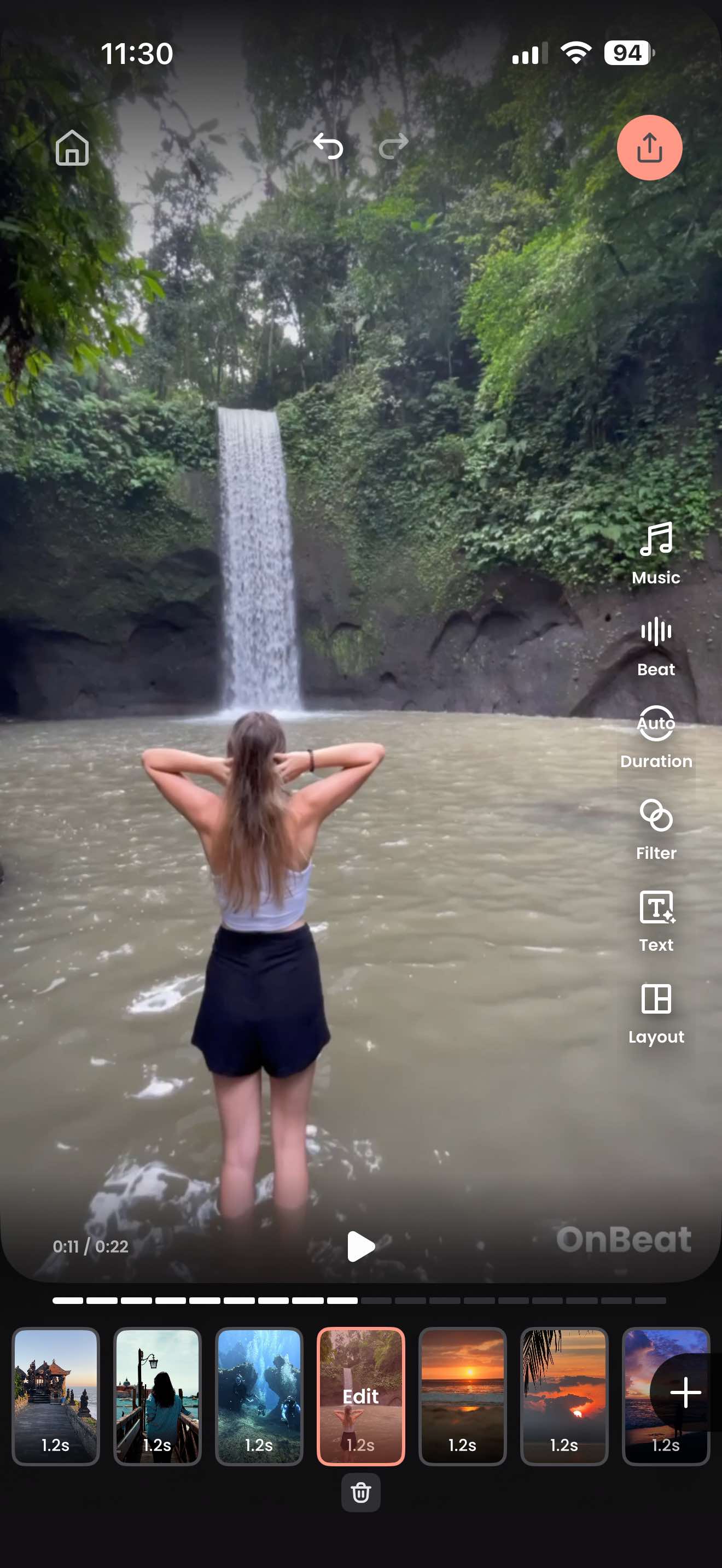
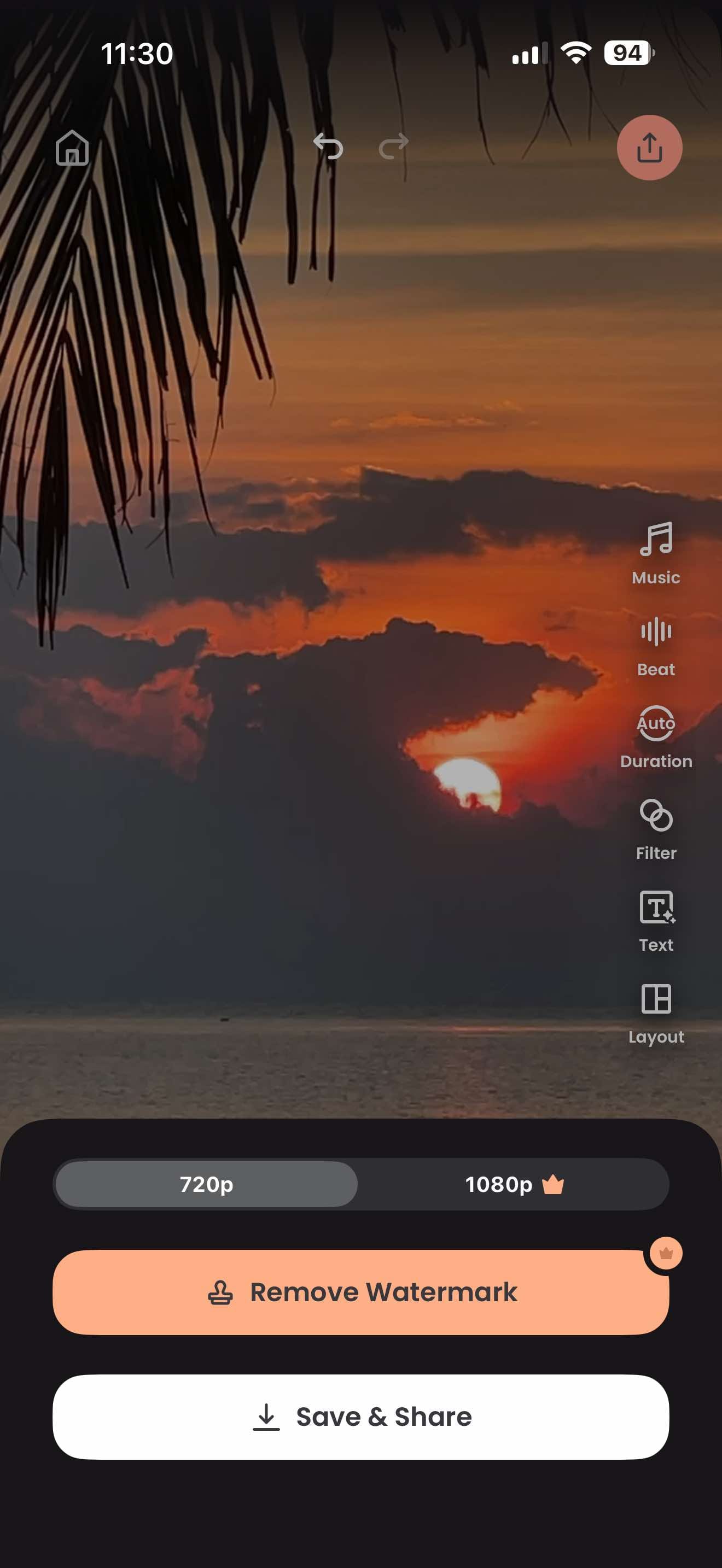
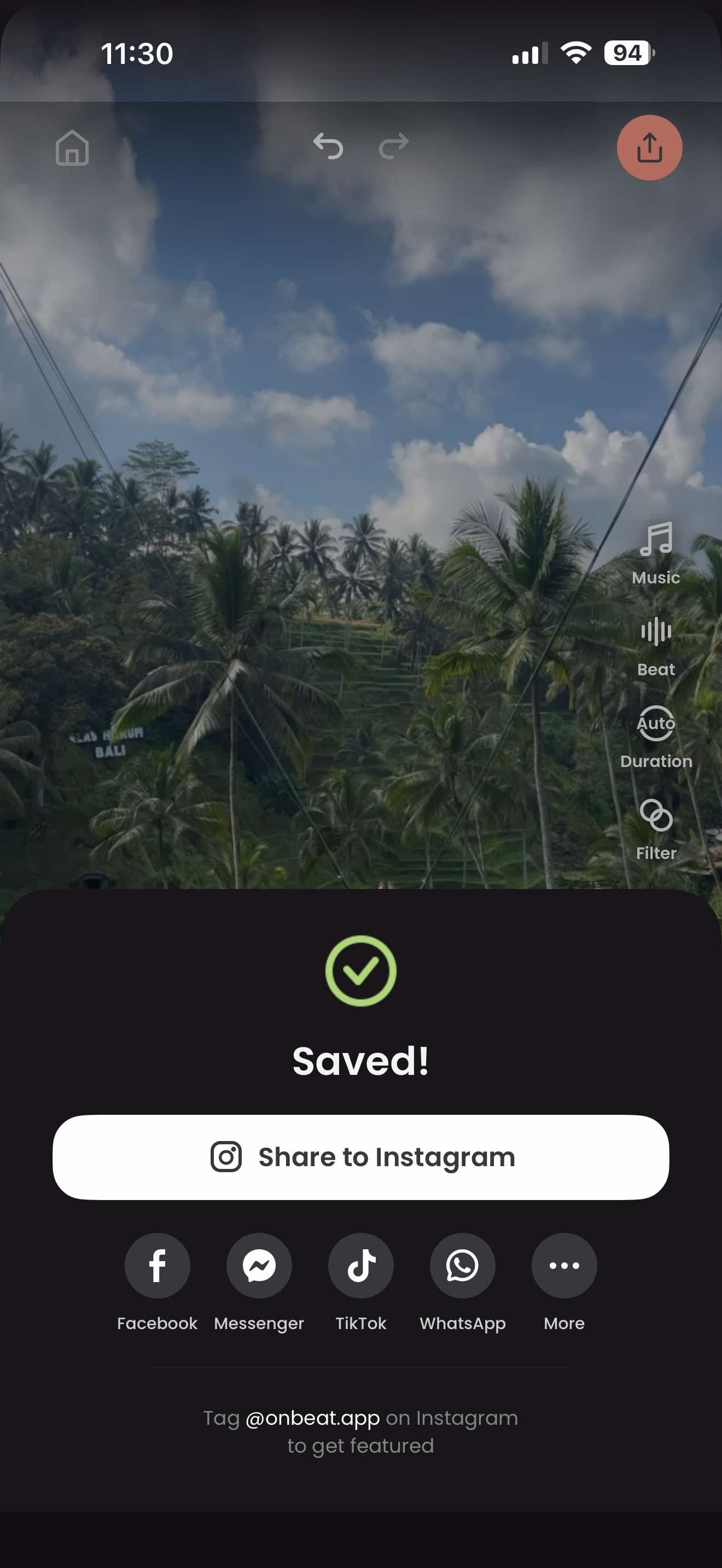
Step 5: Customize and Perfect Your Video
While OnBeat's auto-sync is impressive, you can still personalize your recap, especially if you're a creative who appreciates an extra level of control:
- Reorder clips if needed:
- Long-press and drag clips to rearrange
- Ensure your strongest moments hit the biggest beat drops
- Adjust individual clip durations:
- Some moments deserve more screen time
- Extend clips of major milestones or emotional highlights
- Add text overlays (optional but engaging):
- "January 2025" month markers
- Brief captions for context ("First marathon!" "Dream vacation!")
- Year bookends: "2025: A Year to Remember"
- Apply filters (use sparingly):
- Subtle color grading for cohesive aesthetic
- Avoid over-editing that distracts from your content
Preview repeatedly: Watch your video 2-3 times, checking:
- Does the pacing feel right?
- Do your biggest moments hit the strongest beats?
- Is there a clear narrative or emotional arc? Often the best way to do this is to make sure you arrange you clips roughly chronologically.
Posting tips for maximum reach
For Instagram Reels:
- Caption: "#2025Recap" + personal reflection + relevant hashtags
- Add hashtags: #YearRecap #2025Memories #YearInReview #Recap2025
- Tag the main location, especially if travel was a theme
- Post during peak engagement (typically 6-9 PM your local time, but if you're a business account, you can see when your users engage with your posts the most in your Instagram Business Center on the app)
For TikTok:
- Use trending hashtags: #Recap2025 #YearRecap #MyYear
- Add a hook in the caption: "2025 was wild..." or "What a year!" - the best hooks ask more questions than they answer ;)
- Engage with comments quickly after posting (this one can make a big difference, especially in the first hour after you post!)
- Consider posting twice: once on your main feed, once as a pinned video
Share across platforms:
- Post the same video to both Instagram and TikTok
- Share to Instagram Stories with a "New Reel" sticker
- Consider YouTube Shorts for additional reach
Common Elements in Viral Year Recap Videos
So, to recap (pun intended ;)) here it is:
- Perfect beat synchronization (transitions hit the rhythm)
- Emotional progression (journey from beginning to end)
- Mix of content types (photos, videos, boomerangs)
- Authentic moments (not just highlight reel perfection)
- Clear resolution (ending that feels complete)
- Engaging caption (prompts viewers to share their own year)
Where to find inspiration:
- Search #2025Recap (or even #2024Recap from last year) on TikTok and Instagram
- Look at creators in your niche who posted successful recaps
- Study videos with high engagement (saves and shares matter most)
- Pay attention to the kind of emotional tones that resonate with your audience the most
Remember: The best year recap video is authentic to YOUR year. Don't copy others, instead, use their techniques while telling your unique story.


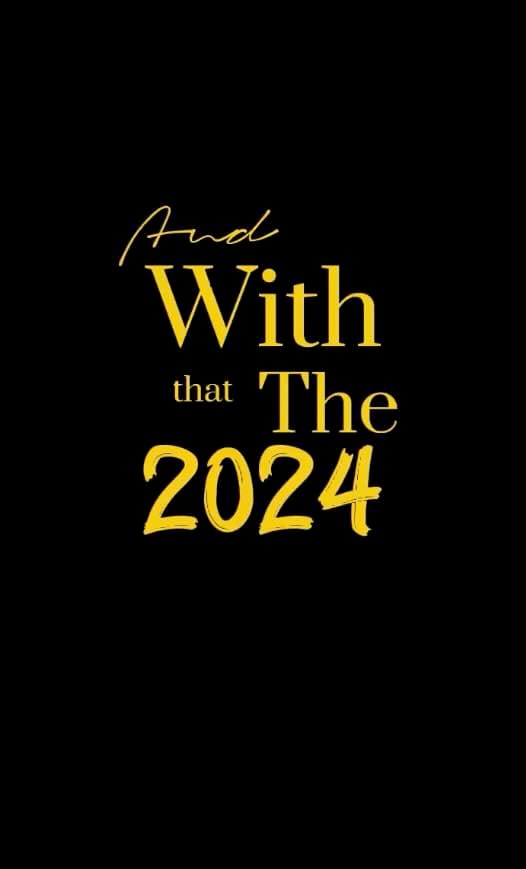
The opening (hook) is also important, so people can keep watching the whole video!
Real Examples: Last Year's Most Viral Recap Videos
To truly understand what makes a year recap video go viral, let's take a look at some standout examples from 2024 that dominated Instagram and TikTok:
1) The classic year-end recap - real, unfiltered, and raw... ish ;)
- This is the recap you saw everywhere - and it's for sure the quickest and easiest one to make. We saw a few people re-ordering their clips for this trend, but in our opinion, the ones that work best kept it roughly chronological - from January, and ending on December. Don't overthink it - just throw your clips in, a few from every month, and let OnBeat work its magic!
- Bonus tip: use as many 'outdoor' clips as you have, especially if you live somewhere with distinct seasons. Weather is a great, subtle indicator of time passing! Storytelling bonus points ;)
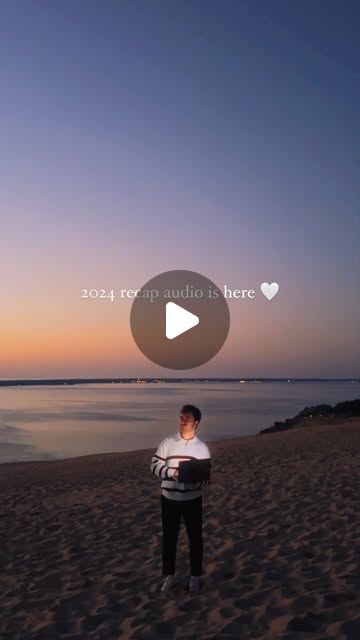
2) The traveler - oh the places I went!
- This one is a little more aspirational, so make sure your audience are accustomed to this kind of content from you - and it tends to lean travel blogger, thought not exclusively. The second biggest category of recap video last year was the 'travel' recap. This, naturally, includes a bunch of clips from your holidays throughout the year. They tend to be more polished than the average re-cap video but don't let that put you off. Just choose
- Bonus tip: if you can - include some travel-coded action shots like 'holding train tickets', 'catching buses', and naturally the classic 'plane window' footage. You could even frame your re-cap video with a 'take-off' clip at the start and a 'landing' clip at the end!
@steff_060708 Time flies so fast! It's hard to believe that 2024 is almost over. Goodbye 2024! 👋🥹 #CapCut #2024 #recap #recap2024 #2024dump #2024recap #lifein2024 #memoriesof2024 #yearendtemplate #2024season #capcuttemplate #fy #fyp #fürdich #trend#ekspresikan2024
♬ original sound - CapCutverse - CapCutverse
3) The foodie - a year in lunches
- This one is a little more niche, but our money is on this trend going big for the viral video recap trend in 2025. You heard us - food videos. Think about it, all your fave creators have a ton of b-roll from a year of sharing the behind the scenes of their lives and... when in doubt? We snap our food. Friends eating, drinking, sharing.. what's more relatable than that?
- Bonus tip: look, we know we said choose trending music... but if you can find a song that sings about food - you're onto a winner. It's not all always about trending sounds, the algorithm pays attention to engagement the most, and this is sounding like an engaging (and tasty!) video to us ;)
@itsnovavlog 2024 penuh kenangan lezat! 🍴✨ Dari hidangan lokal sampai eksplorasi kuliner baru, setiap gigitan punya cerita. Mana favorit kalian? #Mood2Eat FoodRecap2024” Hashtag: #FoodRecap2024 #Mood2Eat #FoodLover #TikTokFoodies #FoodieGram #KulinerIndonesia #FoodExploration #MakanEnak #StreetFoodVibes #FoodHunting #AestheticFood #ExplorePage #FYP
♬ เสียงต้นฉบับ - Mariie - Mariie
We saw plenty of diversity within these categories, but the one thing that all these videos had in common: perfect beat synchronization (likely using apps like OnBeat), clear emotional tone, high-quality footage, and authentic storytelling. They didn't just show highlights—they told compelling stories about their year that viewers wanted to share and save.
Conclusion: Your 2025 Story Deserves to Be Shared - and Seen!
Creating a viral year recap video isn't about having the most exciting life or professional editing skills; it's about authentic storytelling, perfect timing, and making your content visually engaging. With tools like OnBeat, the technical barriers have been removed, making it possible for anyone to create professional-quality, beat-synced videos that capture attention and inspire shares.
Your 2025 was unique, filled with moments worth celebrating and remembering. Whether it was a year of major milestones or small, meaningful everyday experiences, your story matters. A well-crafted year recap video doesn't just document your year—it connects you with your audience on a deeper level and positions you as a consistent, authentic creator.
Ready to create your 2025 year recap video?
The best part about year recap videos? They become digital time capsules you'll cherish for years to come. While you're creating content for today's audience, you're also creating memories for your future self.
Don't wait until December 31st. Start gathering your clips now, explore OnBeat's templates, and prepare to share your 2025 story!
Frequently Asked Questions (FAQ)
Q: When is the best time to post my year recap video?
A: The optimal window is December 26th through January 7th. Post during peak engagement hours (6-9 PM) in your timezone for maximum visibility.
Q: How long should my year recap video be?
A: For Instagram Reels and TikTok, aim for 30-90 seconds. This length is perfect for maintaining viewer attention while showcasing enough content to tell your story.
Q: Can I use copyrighted music in my year recap video?
A: Only use music that's cleared for social media through apps like OnBeat, or music from Instagram/TikTok's built-in libraries. Copyrighted music without permission can result in muted audio or video removal.
Q: What if I don't have enough video clips from 2025?
A: Photos work great too! Mix photos and videos... but keep in mind: quality over quantity—15 strong clips beats 30 mediocre ones.
Q: Is OnBeat really free?
A: Yes! OnBeat offers core features, including beat sync, music library access, and basic exports, completely free. However, premium features unlock additional templates and music for your 2025 recap.
Q: Can I create a year recap video on Android?
A: Yes! OnBeat is available for both iOS and Android devices. However, the templates available in both versions might be different.
Q: How many hashtags should I use?
A: Use 5-8 highly relevant hashtags. Focus on #2025Recap, #YearRecap, #YearInReview, plus niche-specific tags. Avoid generic or overused hashtags that won't help your discoverability. But if you're using a trending song, you can also skip hashtags... It's not always needed on Social Media anymore!






Comments ()