Why Mobile Video Editing Is Still So Frustrating (And What's Changing in 2026)
Mobile video editing apps should be perfect for creating quick social media content, yet millions of creators still face crashes, confusing features, and hours of wasted time.

Seriously; it's 2025... why is it still so bad? Well it's not all bad news: a few months ago Instagram launched a serious CapCut competitor, template-based apps are exploding in popularity, and the industry is finally prioritizing what casual creators actually need over professional features nobody uses. Read on to hear, as always, our hot takes 😮💨
The industry is splitting into two camps. Social platforms are building native editors to keep creators captive in their ecosystems, while template-focused apps are winning over casual creators who just want to post trendy content quickly without learning complex software.
The real reasons mobile video editors crash and frustrate users
Mobile video editing apps fail for predictable reasons that have little to do with your phone, and everything to do with how apps handle resources. Understanding these issues helps you avoid lost work and choose more reliable tools.
App crashes happen most during exports
Users consistently report the same nightmare scenario: spending two hours editing a video, hitting export, and watching the app crash at 99% completion. And we see you Android users - it's even worse on Android compared to iOS. This is due to many factors, but most of all, the incredible diversity of devices on the market.
The problem often stems from apps trying to process your entire project at once without properly managing memory. When you add multiple video layers, effects, and transitions, apps silently accumulate data until your phone's RAM maxes out and everything crashes. And yep, most apps don't warn you before hitting these limits...
Processing power issues show up as painful export times and phone overheating
This isn't because your phone lacks power - even flagship devices with powerful processors struggle because mobile apps can't utilize hardware as efficiently as desktop software can. Background processes compete for processor attention, and phones throttle performance to prevent overheating, creating a vicious cycle.
Storage fills up mysteriously with duplicate files you can't delete
Mobile video editing creates hidden copies of your footage that silently consume gigabytes upon gigabytes of storage. The worst part was that there was no way to delete the original sideways video. Apps save drafts, cache files, and temporary renders without clear indication of space requirements. You start editing with 10GB free... and suddenly discover you need 15GB mid-project.
Another issue? If you're recording your videos with a DJI Osmo Pocket or a GoPro, you will also have to actually transfer it to your mobile device... And yes, despite what the marketing says, it's not always that easy, especially if your files are heavy.
CapCut's dominance, downfall, revival and the battle to replace it
CapCut achieved what seemed impossible: dominating mobile video editing with 318 million monthly users and 81% market share within just five years. Then everything changed when the US government banned it in January 2025, creating one of the biggest opportunities in mobile app history... even if the ban was just temporary.
Launched in April 2020 by ByteDance (TikTok's parent company), CapCut reached 1.22 billion total downloads worldwide by offering what casual creators desperately needed: powerful editing tools that didn't require learning complex software. The secret was seamless TikTok integration, an intuitive mobile-first interface, and AI features like auto-captions and background removal that worked remarkably well. By 2024, CapCut was generating $100 million in annual consumer spending - and this is despite most features remaining free.
Then CapCut destroyed its goodwill with aggressive monetization
User reviews tell the story of betrayal. Trustpilot ratings plummeted to 1.2-1.7 out of 5 stars as ByteDance doubled subscription prices per month without adding any major new features. Features that were previously free (slow motion, certain effects, even 1080p exports) moved behind paywalls. Free users suddenly faced limits of a few exports per month with large watermarks on additional videos. Users felt baited and switched. But is CapCut plaything the long game... maybe they think they're the new Adobe? 💀

But on the top of that: Customer support was effectively non-existent, with users reporting weeks of waiting for responses to billing issues... Many users felt baited and switched, then left out in the cold with no technical support.
Instagram announced Edits the same day as the ban (& we don't think this is a coincidence...)
Meta's head of Instagram, Adam Mosseri, announced Instagram Edits on January 19, 2025 (the exact day of the TikTok/CapCut ban... business is business! 😌). After delays from February to March, Edits finally launched April 2025, for both iOS and Android. The positioning was clear: a direct CapCut replacement integrated seamlessly with Instagram's ecosystem. Edits offers AI-powered features (background removal, animation, green screen), 4K export with no watermarks, and built-in analytics for Reels creators. Most importantly, it's completely free with no announced paid tiers. But so far... it's not perfect and way behind TikTok.
Edits: Early reception has been mixed but promising
Edits achieved more than 7 million downloads in its first week. It hit #1 on the US iPhone App Store immediately. Users praised the ease of use, built-in analytics, ad-free experience, and 4K support without watermarks. However, criticism centered on what's missing: Edits deliberately has no templates (Mosseri stated this is 'by design'), limited transitions and effects compared to CapCut, and missing basic features like reverse clips and common filters. Instagram is committed to ongoing updates (and we have to be honest: it is getting better) but as of October 2025, Edits still feels incomplete compared to CapCut's mature and powerful feature set.
Social platforms are racing to build editors for strategic reasons, not altruism
Instagram, TikTok, and other platforms aren't building video editors to be helpful, they're fighting for creator attention and ecosystem control. Short-form video represents the major part of all consumer internet traffic, and videos receive always more views than posts without video. By building native editors, platforms capture the entire content lifecycle from ideation to publishing, keeping creators locked in the tech giant's respective ecosystems. They also gain invaluable data about what creators are making before it's published (and you know... data is the new gold! 🤑), allowing them to identify trends before they go viral and to always improve their products. Perhaps most importantly, owning the editing tools reduces dependency on third parties like ByteDance who could be banned, acquired, or change pricing unpredictably.
Beyond CapCut and Instagram Edits, several players are competing for market share. InShot has 60 million monthly active users with a focus on speed and simplicity. KineMaster offers multi-layer editing and professional features at affordable pricing. VN Video Editor provides surprisingly powerful features completely free without watermarks. LumaFusion dominates the iOS professional space with a $30 one-time purchase. Each app targets different niches, but all face the same challenge: balancing power with simplicity while staying affordable.
What casual creators actually want (hint: it's not Final Cut Pro on mobile)
The data reveals a clear divide: casual mobile video creators prioritize speed, ease of use, and trend-following over professional features. Yet many apps still try to cram desktop-level complexity into mobile interfaces, missing what users actually need.
Casual creators and users want to follow trends, not become professional editors
Short-form video dominates social media (59% of Instagram content posted by creators are Reels, generating 200 billion daily views). These creators aren't making documentary films or commercials. They're jumping on trending sounds, participating in viral challenges, and creating quick lifestyle content. The typical use case is simple: record some footage, sync it to trending audio, add text overlays and effects, export in vertical 9:16 format, and post to Instagram, TikTok, or YouTube Shorts. OK so now we list it out... it's not that simple. But it's wildly consistent.
Templates are insanely popular because they solve the time-consumption problem
Instead of spending hours manually syncing clips to music beats, templates handle everything automatically. Users simply drop in their footage and get professional-looking results in minutes. Templates work because they're designed by professionals using "winning formulas," so even creators with zero editing experience produce content that looks polished.
While some creators want advanced features like professional color grading, complex keyframing, and multi-layer compositing, they represent a small minority (especially on mobile). For example, compared to professional desktop video editing tools like Adobe Premiere Pro or DaVinci Resolve, CapCut lacks advanced features... but 99% of creators out there won't miss these features. And the 1%? Well, some things will always be better on desktop.
Casual creators want on-the-go editing capability, they're moving faster than every before. They'll be recording ad-hoc at a coffee shop and will want to post that video before their matcha latte hits the bar. The apps that survive will be the apps that allow this with minimal friction. This requires fast rendering times, intuitive interfaces with tiny or invisible learning curves, and one-click solutions for common tasks.
Auto-captions aren't optional: they're ✨ essential ✨
On Social Media, the majority of videos are actually watched without sound and that's why auto-captions have transitioned from nice-to-have to absolutely essential. Creators need captions that generate automatically with high accuracy, offer customizable styles, and sync properly with speech. CapCut's auto-caption feature is consistently cited as one of its most valuable tools (and we tried a lot of them... we have to say that they are so far the best, especially compared to Edits from Instagram). This single AI-powered feature saves hours of manual work and makes content accessible, which drives engagement significantly higher.
Trending audio integration directly impacts content performance
Instagram's algorithm favors Reels using trending audio, providing what creators describe as "algorithmic lift." Quick access to trending sounds from TikTok and Instagram is crucial because trends move fast (by the time you find and download audio manually, the trend might be over... maybe not, but you got it). Apps that maintain libraries of trending audio and allow one-click addition with automatic beat-syncing provide genuine competitive advantages. This is why CapCut's TikTok integration was so powerful, trending sounds appeared instantly, optimized for the platform.
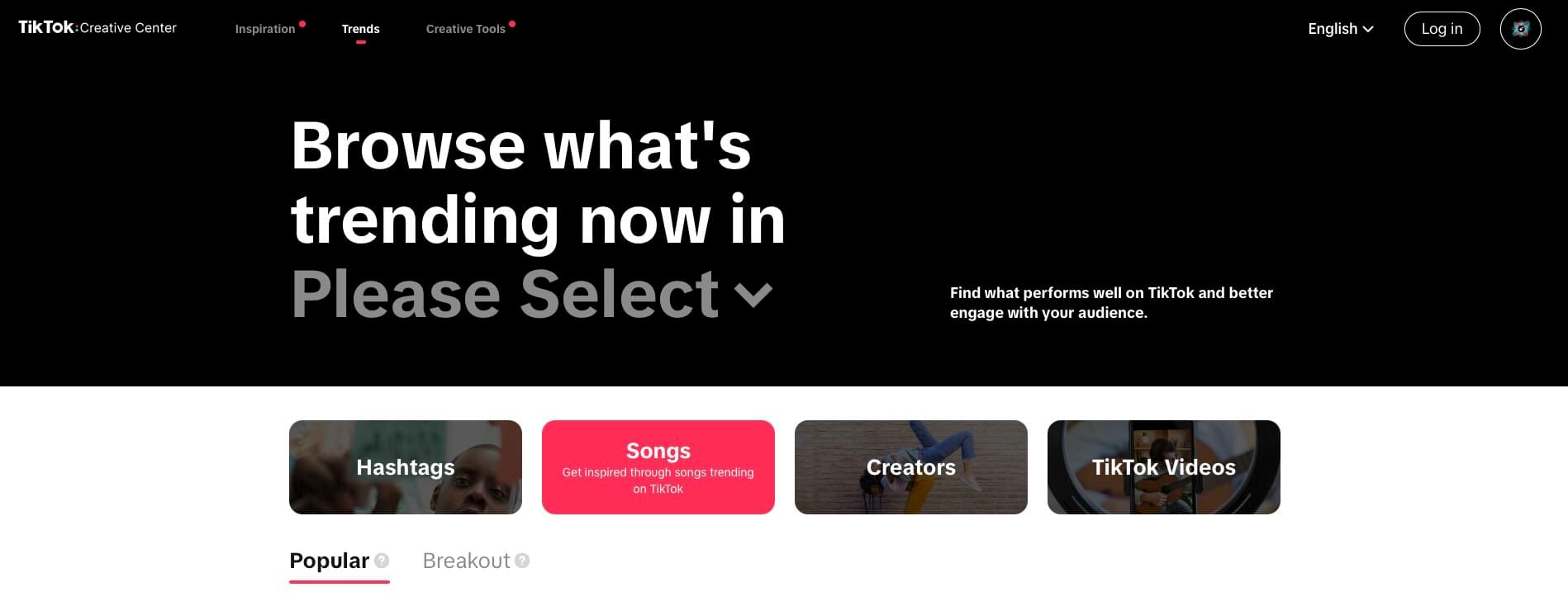
Platform optimization matters more than desktop export options
Creators need apps that export directly to Instagram, TikTok, and YouTube with platform-specific format optimization (9:16 vertical, correct aspect ratios, optimal resolution). Preview features showing how content will look on each platform prevent embarrassing cropping issues. Cross-posting capabilities save time. Features like Instagram analytics integration (included in Edits) provide immediate value. Desktop export options, professional codecs like ProRes, and broadcast-quality specifications appeal only to the small professional minority.
Template-based apps are winning by doing less, better
So you've read this far, we're better you're looking for some actionable tools to help speed up your own video-editing workflow, right? In our (not so) humble opinion, the social media trends of 2025 make 'template driven' video editing apps the 'desert island' editor app of choice. (Also, how good would your content be if you were trapped on a desert island? Instant viral hit)
Template-focused video editing apps are experiencing rapid growth by rejecting the "more features is better" philosophy and instead focusing exclusively on making social media content creation fast and effortless.
Here's a round up of some of our faves:
OnBeat stands out with AI-powered beat synchronization that actually works
With 4.7 out of 5 stars from thousands of reviews, OnBeat has achieved what many apps promise but fail to deliver: automatic video syncing to music beats in seconds. The app's core feature uses AI to analyze music and continuously adjust synchronization as you edit, eliminating the hours creators typically spend manually timing clips to beats.
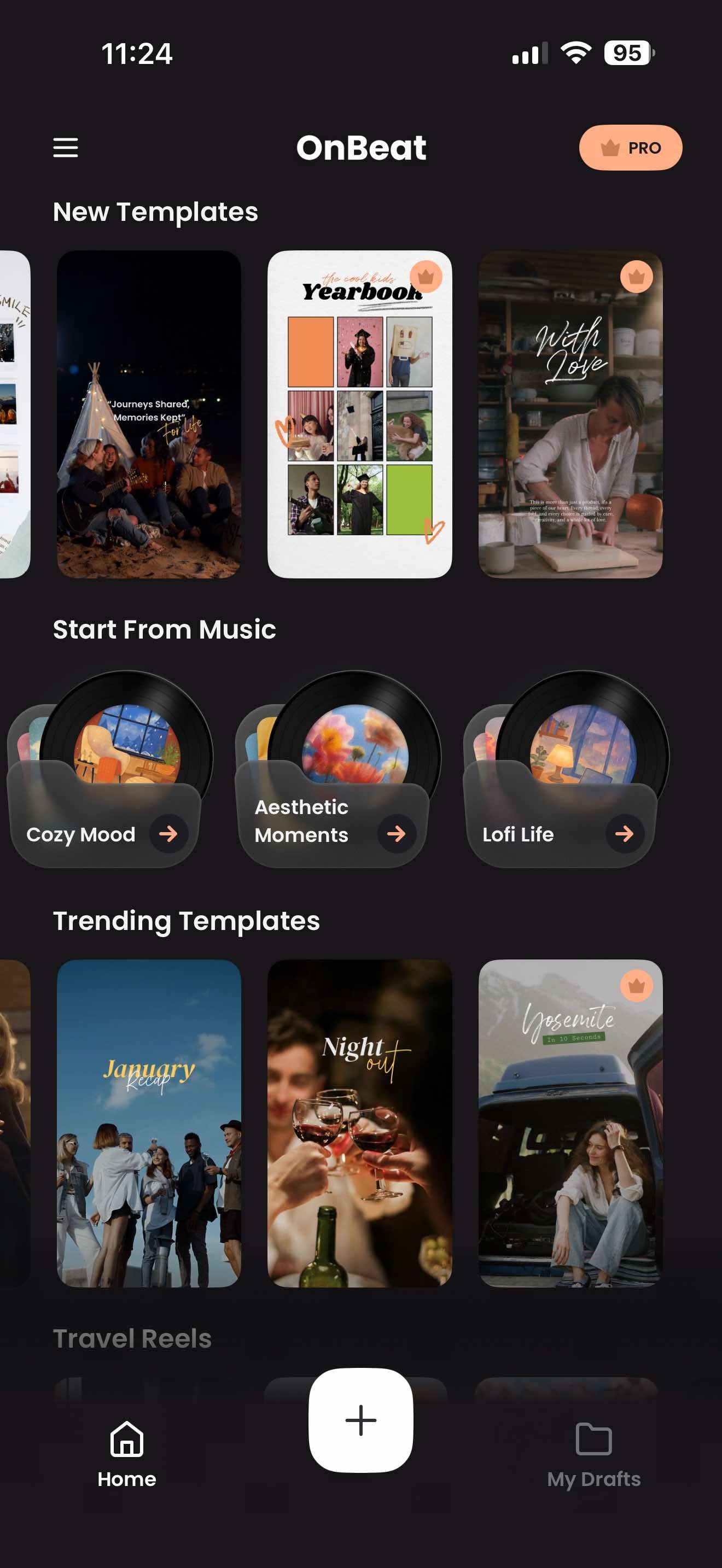
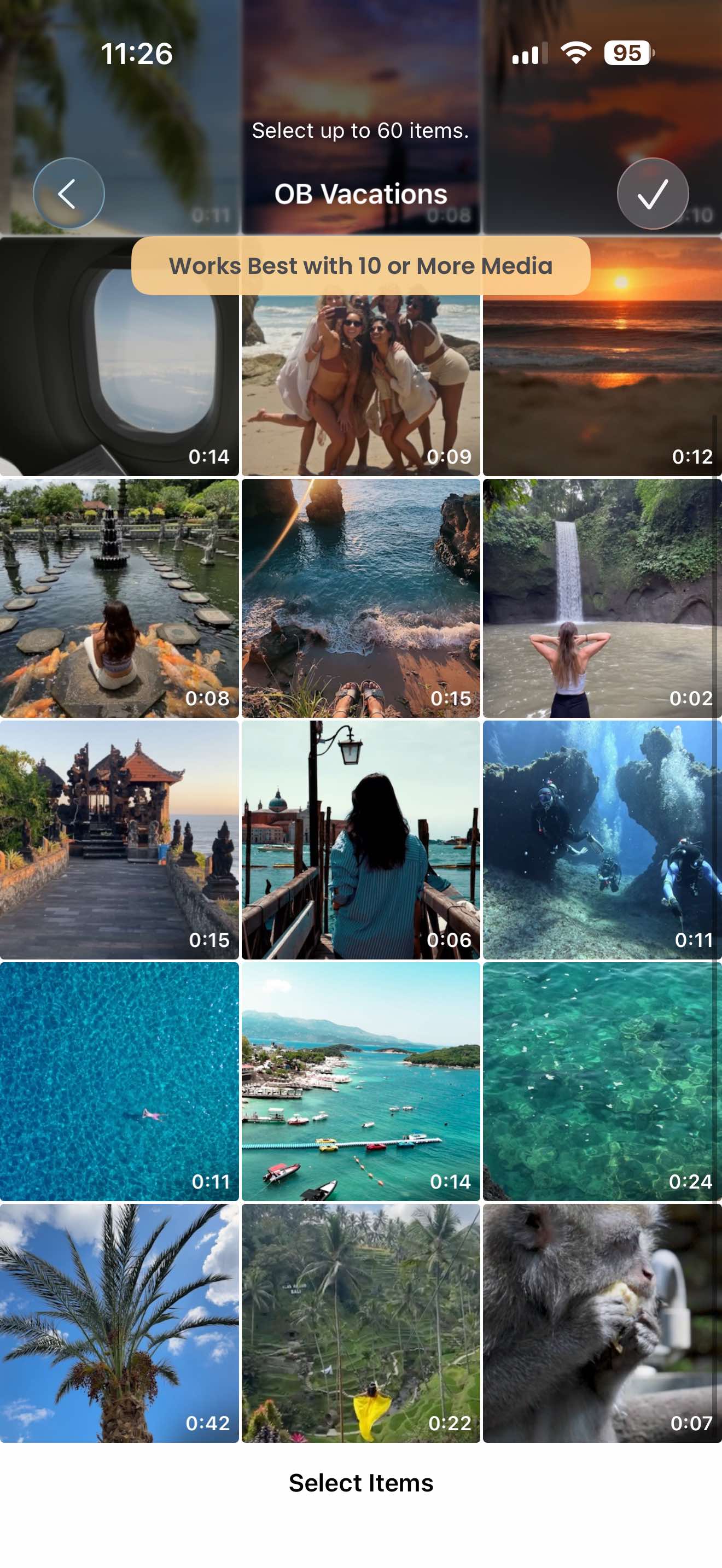
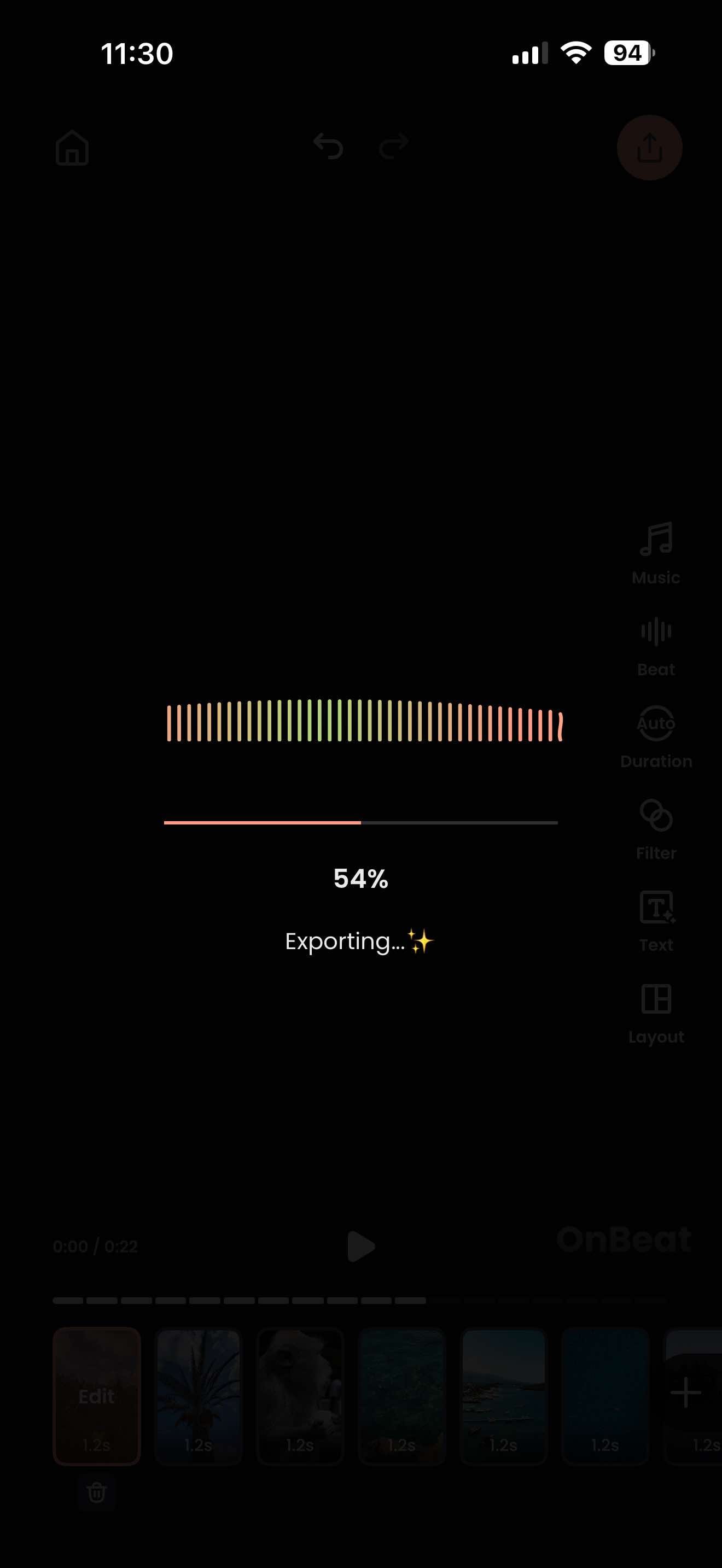
Screenshots - OnBeat Video Editor
OnBeat targets Instagram Reels, TikTok, and YouTube Shorts creators with a simple workflow: import clips, choose music from their copyright-free library or add your own, and let AI handle the beat-matching.
Mojo dominates the small business and social media manager niche
Made in Paris and downloaded by a dozens of million users, Mojo positions itself as the solution for "creating trending social content has never been simpler." The app offers hundreds of animated video templates with different styles, trending sounds templates connected to Instagram and TikTok audio, auto captions with translation, and 300+ text styles and effects.
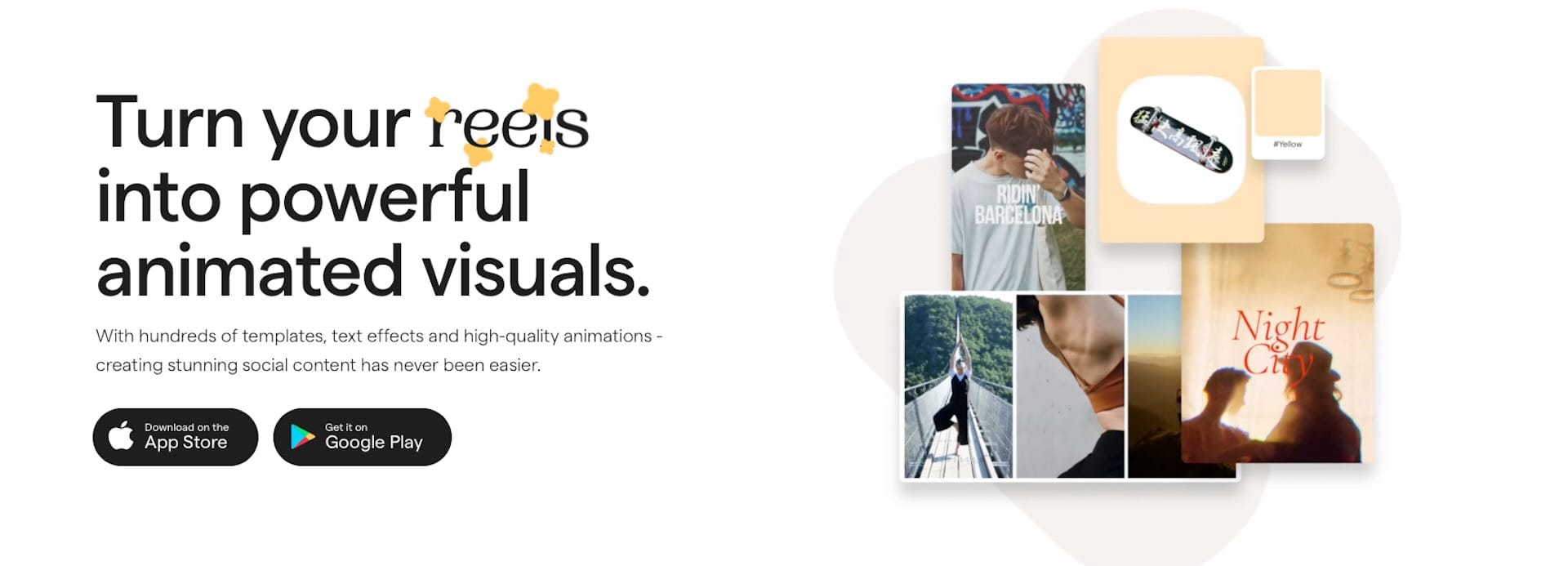
Apple featured it as Best of 2019. Users praise the template variety but complain that templates are often too short (6-8 seconds). Mojo targets business owners and marketers who need consistent branded content without hiring designers, offering both free and Pro subscription tiers.
Unfold appeals to creators wanting minimalist, elegant aesthetics
Owned by Squarespace and awarded Apple's App of the Day and App of the Year, Unfold provides 400+ templates for stories, posts, and videos with a focus on clean, minimalist design. The app features vintage film templates, cinematic fonts, and seamless Instagram carousel templates.
The aesthetic skews toward photography and visual storytelling rather than flashy effects, appealing to lifestyle creators, photographers, and brands wanting sophisticated looks without complexity.

StoryArt wins on pure template quantity with 3,000+ options
StoryArt offers a massive library including 3,000+ layout and animated templates, 1,000+ Highlight Cover templates, 70+ themes, and 200+ animated story templates. The sheer variety ensures users can find templates matching nearly any style or need. Popular on Google Play, users praise the large selection and high-quality output but beware, some users note occasional bugs and ads. The app targets Instagram creators specifically, focusing on stories and Reels with one-click Instagram sharing.

But... the limitations of templates create opportunities for hybrid approaches
Pure template-based editing works brilliantly for 15-90 second social media content but struggles with longer-form videos, unique creative visions, or complex narratives. Templates can also make content look similar to other creators using the same templates, reducing uniqueness. The next evolution will likely be hybrid apps that start with templates but allow deeper customization for creators who want it—essentially offering training wheels that come off when users are ready. This would serve both the 85% who want simplicity and the 15% who eventually want more control.

Conclusion: the future favors simplicity and speed
The mobile video editing landscape is undergoing fundamental transformation driven by one clear insight: casual creators want to make great content quickly, not become professional editors. Apps succeeding in 2025 prioritize templates, AI automation, trending content integration, and one-click effects over advanced features that 85% of users never touch.
Instagram Edits & CapCut still represent the future of platform-native editing, keeping creators within ecosystems from ideation through publishing while gathering valuable data on content trends. Though Edits currently lacks features compared to CapCut's mature offering, it still benefits from Meta's massive resources - namely, all of Instagrams 2 billion users.
Template-based apps like OnBeat, Mojo, and Unfold are capturing market share by solving the time-versus-quality tradeoff that traditional editors ignore. These apps will continue growing as more creators realize spending hours editing each video is unsustainable for frequent posting schedules. The winners will be apps that balance template convenience with customization options, allowing creators to maintain unique voices while working efficiently.
The mobile video editing revolution has arrived... but it looks different than expected. We're not seeing the complex 'desktop software shrunk to phone screens' that many predicted, but entirely new workflows designed around how creators actually work: quickly, spontaneously, and focused on trends and authenticity rather than technique.


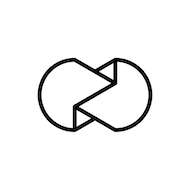




Comments ()